Leaflet Map
A WordPress plugin for simple map shortcodes
A simple WordPress plugin for adding interactive Leaflet maps with shortcodes. Leaflet Map fully supports Geocoding addresses, adding Markers to maps, and adding every other 2D shape.
What is it?
This project took off after developing a WordPress site for TEAL Architects. They needed a contact page with their address, so I created Leaflet Map to create a map in a WordPress page.
It works with Google Geocoding to find addresses and create a map with the proper latitude and longitude. An editor of a WordPress site could install the free plugin, and insert something as simple as this into a page:
[leaflet-map address="Grey Street" zoom=15]
And get this:
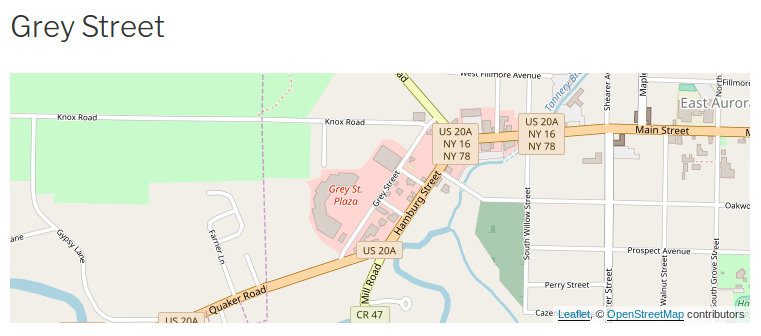
We can add a marker simply by adding a similar shortcode (the default marker is in the map's center):
[leaflet-marker]
And a wild marker appears:
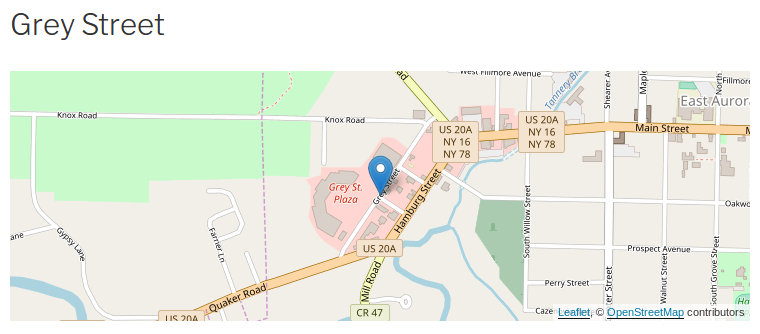
Object-oriented Programming
Before this project I did a handful of small websites in PHP, and a few WordPress sites, but I had never been this deep in both. This was my first time learning about T_PAAMAYIM_NEKUDOTAYIM, so I knew I was getting seriously deep in PHP.
I learned more practical things also: I learned how to do object-oriented programming in PHP. I learned a bit about how classes worked (public, protected, and private variables), and how to include them to use them. It was a bit different from what I was familiar with in Python.
I thought the project was getting too big, because I kept obliging many of the requests on the WordPress plugin support forum; and so I split up the plugin into separate classes, and tried to modularize as much as possible.
<?php
abstract class Leaflet_Shortcode {
protected $LM;
/**
* Generate HTML from the shortcode
* @var array $atts
* @var string $content
* @return HTML
*/
abstract protected function getHTML($atts, $content);
public static function getClass () {
return function_exists( 'get_called_class' ) ? get_called_class() : __CLASS__;
}
/**
* Instantiate class and get HTML for shortcode
* @var array $atts
* @var string $content
*/
public static function shortcode ($atts, $content = null) {
$class = self::getClass();
$instance = new $class($atts, $content);
return $instance->getHTML($atts, $content);
}
protected function __construct() {
$this->LM = Leaflet_Map::init();
}
}
This is the base shortcode class from which all other shortcodes extend. All of the shortcodes have a getHTML method which passes the shortcode attributes and content, and generates HTML and inline JavaScript. Then all of the shortcodes are registered with WordPress in a simple for loop that passes each classname along with the public 'shortcode' method.
It was fun learning about some of the ins and outs of PHP (although the Hebrew was a bit much). It was nice to feel more comfortable writing PHP, and to learn of the PHPDoc commenting style.